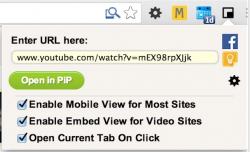Once installed, the extension adds a new ‘PIP’ button in Chrome where you will have to enter the YouTube URL. During installation, the extension will ask your permission to read data from sites, but nothing to worry as it will only read when you select an URL to open in seperate window. Also, it is open source and trusted by many.
Since, the extension utilizes Chrome’s panels, you will need to enable them from “chrome://flags/#enable-panels”. You also need to restart Chrome after enabling panels to make this extension work. As it is a Chrome panel, the video window is not flexible. You cannot customize its size, nor can you place it anywhere on the screen by dragging. As for the player itself, you can pause and play the video by clicking on it. And once the video has finished playing, you can replay it by clicking on it again.
You can use PIP to watch up to four videos at the same time. Each video is stacked on left of the other, and if you continue to add more videos with four already on your desktop, the rest will be queued to play when you close any of the four window. The extension allows not only Youtube video but virtually any site to open in separate mini window called panel. You can also right click on any link and select to open on top in a separate window. While the video is running you can close the YouTube tab and open just about any program or application and the videos will remain on top, but you can’t close Chrome of course. Overall, this is a useful extension to keep YouTube videos always on top of windows and work simultaneously. The extension works seamlessly and it is quite enjoyable to watch videos, even in such a small window. Install: Picture in Picture Viewer Extension