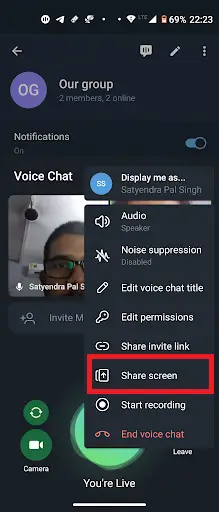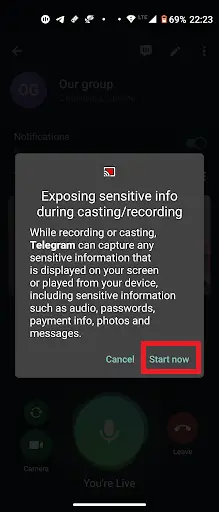Also, read | 6 Hidden Features of Telegram to Make Your Chatting Experience Better
Telegram Group Video Calls
Telegram, with its new update, not only brings a much-awaited group video call feature to the platform but also some other new features like screen sharing and noise suppression. Read on to know more!
Steps to Make Group Video Calls
Telegram users can now make full-screen video calls on the app or tablet, or desktop. Here’s how you can make it on the Telegram app:
- Open any group on your Telegram app on which you want to make a group video call.
- Go to the group info page and then tap on the voice chat button at the top.
- After that, when voice chat starts, you can tap on the camera icon to turn on your camera.
- Then, on the next page when your selfie camera opens, tap on Share camera video. This will start the video chat. Now, you can invite others in the group by tapping on Invite Members.
Screen Sharing Option
Just like other video calling tools like Zoom, the company has also added a screen sharing option during video calls. This will help those who are teaching online classes or having meetings with colleagues. Here’s how to enable this:
- When you are inside a video chat, tap on the three dots menu and then select the Share screen option from the menu.
- After that, on the confirmation pop-up, tap on Start now. That’s it. Your screen will now be shared with the participants.
Noise Suppression Options
Telegram rivaling other video conferencing tools like Zoom, Microsoft Teams, and Google Meet has also added a noise suppression feature to remove the background noise during calls. Here’s how you can do this: Tap on three dots while on a video call, and tap on the Noise Suppression option to enable it. You can disable it from the same settings.
Number of participants on Telegram Group Video Call
While audio-only participants are unlimited, video is currently available for the first 30 people who join the voice chat. This limit will increase soon as voice chats take on streaming games, live events, and more. This is how you can make group video calls on Telegram and also use its other features. For more such tips and tricks, stay tuned!