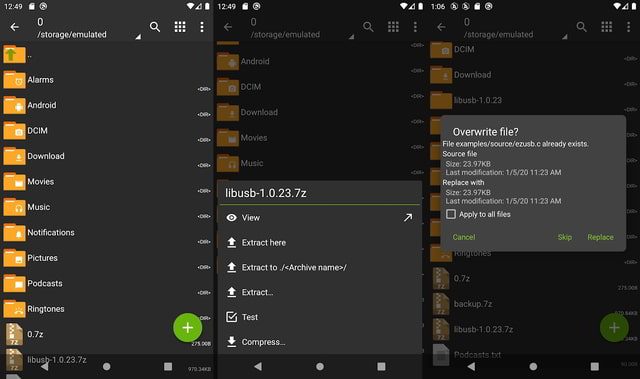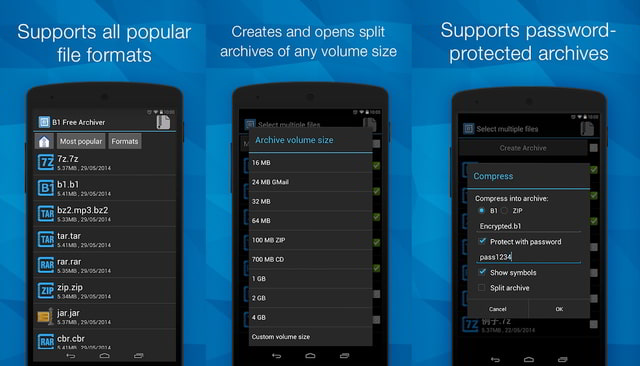Despite the obvious advantages, the Android Operating System does not have a native application for data compression. Therefore, we have to look at third-party apps for data compression. While there are dozens of data compression apps available on Google Play, some of them belong to reputed companies that have been providing compression apps for PCs for the last two decades. In this article, I will talk about the 7 best compression apps that you can use to achieve data compression on your Android phone. So let’s get started.
1. RAR
RAR is a very popular and powerful, yet simple to use tool for data compression. It can create and open archives in all commonly used formats such as RAR, ZIP, TAR, GZ, BZ2, 7z, etc. It even doubles as a basic file manager. A file can be compressed or uncompressed quickly in a few easy steps.
The main features of RAR include support for a variety of formats, repairing damaged archives, use of multiple cores for compression, password protection, and many more. It also supports dark and light themes. The basic version of the RAR app which might be enough for most users is free to use.
2. WinZip – Zip UnZip Tool
WinZip is another very popular app from the PC era. Now also available as an Android app, it supports commonly used major compression formats. WinZip can create Zip and Zipx files, encrypt files, and open and extract compressed files. It can be used to send compressed large files by email and share them to the cloud.
The main features of WinZip are an easy and intuitive user interface, connects to your cloud accounts, supports powerful 128- or 256-bit AES encryption, has an enhanced image viewer, compressing all files types such as photos, doc, PDF, and videos with ease. It works with Android versions from 4.0 onwards. The version with basic features that is enough for most users is free of cost. But the one with premium features such as data protection, direct email access, and cloud support, needs to be purchased.
3. ZArchiver
ZArchiver is a popular archive management app for Android. It has a simple, user-friendly, but functional interface. As per the creators, the app doesn’t have permission to access the internet, and therefore cannot transmit or receive data without the user’s knowledge. ZArchiver can help you create compressed files with mostly used and common file types such as 7zip, zip, bz2, gz, XZ, lz4, tar, and zstd. Similarly, it also supports the opening or decompression of multiple commonly used file types.
The main features of ZArchiver include support for password-protected archives, adding to and removing files from the archive, support for multipart archives, support for multicore processors, email support, and extraction of split archives. The app is completely free to be used with its main features. There is a donation version available by the name of ZArchiver Donate with a few extra features.
4. B1 Archiver
Using the B1 Archiver, you can have the option of using the B1 Archiver’s own file format or the more commonly used zip format for data compression. It is a very powerful and all-in-one archiver application with decompression support for more than 34 different formats. It can be used in more than 30 languages.
The main features of the B1 Archiver are the creation of password-protected archives, extraction of multipart RAR and B1 archives, browsing support of compressed archives without extraction, and extraction of only selected files from an archive (partial extraction). The app is completely free to use with all its features. But comes with ads. The pro version can be purchased for an ad-free experience.
5. ALZip
ALZip is basically a file manager with support for data compression and decompression. Therefore, it can be used for all the functions of a file manager such as open, copy, move, delete, rename files, search files, and drag and drop files. Additionally, it supports compression/decompression in all commonly used major formats such as rar, 7z, egg, alz, tar, tbz, tbz2, tgz, lzh, jar, gz, bz, bz2, lha files, and split archive of alz, egg, and rar.
The main features of ALZip are decompression of files larger than 4 GB, all main functions of a file manager and file explorer, archived image viewer, support for drag and drop to a compressed archive, and customizable background. The app is completely free to use with all its features. But contains ads.
6. Simple Unrar
If you work with only RAR file formats, then this is the app for you. Simple Unrar comes with a minimalistic and easy-to-use interface. But it is still a powerful tool to extract RAR archives with faster decompression. At the time does not support other formats than RAR such as zip. It has been translated into several languages such as Chinese(Simplified), Dutch, French, Italian, German, Greek, and many more.
The main features of the app are RAR extraction, extracting a password-protected file, support for multipart RAR files, view files in an archive, a mini file browser, support for larger than 2 GB files, file searching, open files from email, and background extraction. The app is completely free to use, with all its features. Support for the app comes from ads.
7. Zipify: Files Archiver
Although the user base of Zipify at the time is rather small as compared to other well-known apps, its rating on Google Play is pretty good. That’s why I have included this app in this list. Zipify supports RAR, 7zip, Zip, and some other compression file formats. It can also be used as a file manager and explorer. It supports viewing archived files and has a user-friendly, simple-to-use interface.
The main features of the app include support for multiple languages, file manager functionality, and multiple files compression support The basic version of the app comes free of cost.
Wrapping Up
Data compression can be pretty useful for saving disk space, data transmission, and sending/receiving multiple files in an email attachment more conveniently. When it comes to data compression on Android, the Google Play Store provides you with ample choices in the apps available for this purpose. Although, these apps vary based on the different functions they provide and their pricing model. For most people, the basic, and free features provided by most of these apps might be enough for daily use.